HTML Elements Structure
Let’s walk through how HTML elements should be used on your page to adhere to on-page SEO Best Practices to get your pages ranked well on search engines. You might be familiar with all of these HTML elements, that’s great! If you’re not, that’s fine, there are not too many high-priority elements you need to understand. Following are the most important ones.
After doing a few pages - for example blog posts - following these guidelines, implementing these HTML elements according to the best practices will become second nature to you**.
H1 - Main Headline
Include only one H1 tag on each page and don’t go over 70 characters or it will be truncated in search results.
Try to incorporate your primary keyword into the h1 towards the beginning of the headline if possible. But, keep in mind that you are writing for humans, not just machines!
H2 Subheadlines
These should include topically relevant keywords that support the primary keyword. It’s great if you can also work the primary keyword into an H2 at some point.
You can also choose to intentionally target LSI (latent semantic indexing) keywords in your H2 headlines. These keywords are semantically similar or related to your target keyword.
H3 Sub-Subheadlines
H3 tags should be included if they make the experience better for human readers. There’s no need to force keywords into these headlines, but it doesn’t hurt so long as it’s done naturally.
Ordered and numbered lists
When your content calls for it, ordered or numbered lists can help improve readability and scannability. They can also be used as an outline or index for long pieces of content.
Quotes
When quoting someone or another article, use the HTML <blockquote> tag. Depending on your blog’s styling, this can help increase readability and break up long sections of text.
Bold and Other Text Styling
Having clear paragraph breaks and using emphasis on passages you want to highlight will only increase readability. As mentioned, search engines care about readability, so using bold and emphasized text can improve your chances to rank well.
Images
Your article should include at least one image close to the top of the article. As mentioned above, putting an image immediately after your introductory paragraph is usually a good idea because it helps entice readers to read on and offsets your introduction.
Rich Content and Media
Add rich content like embedded videos, slideshows, and Tweets when it’s relevant. While you don’t need to include these on every page, they can increase your readers’ time on page and they signal that you’ve invested extra effort improving the reading experience on your page.
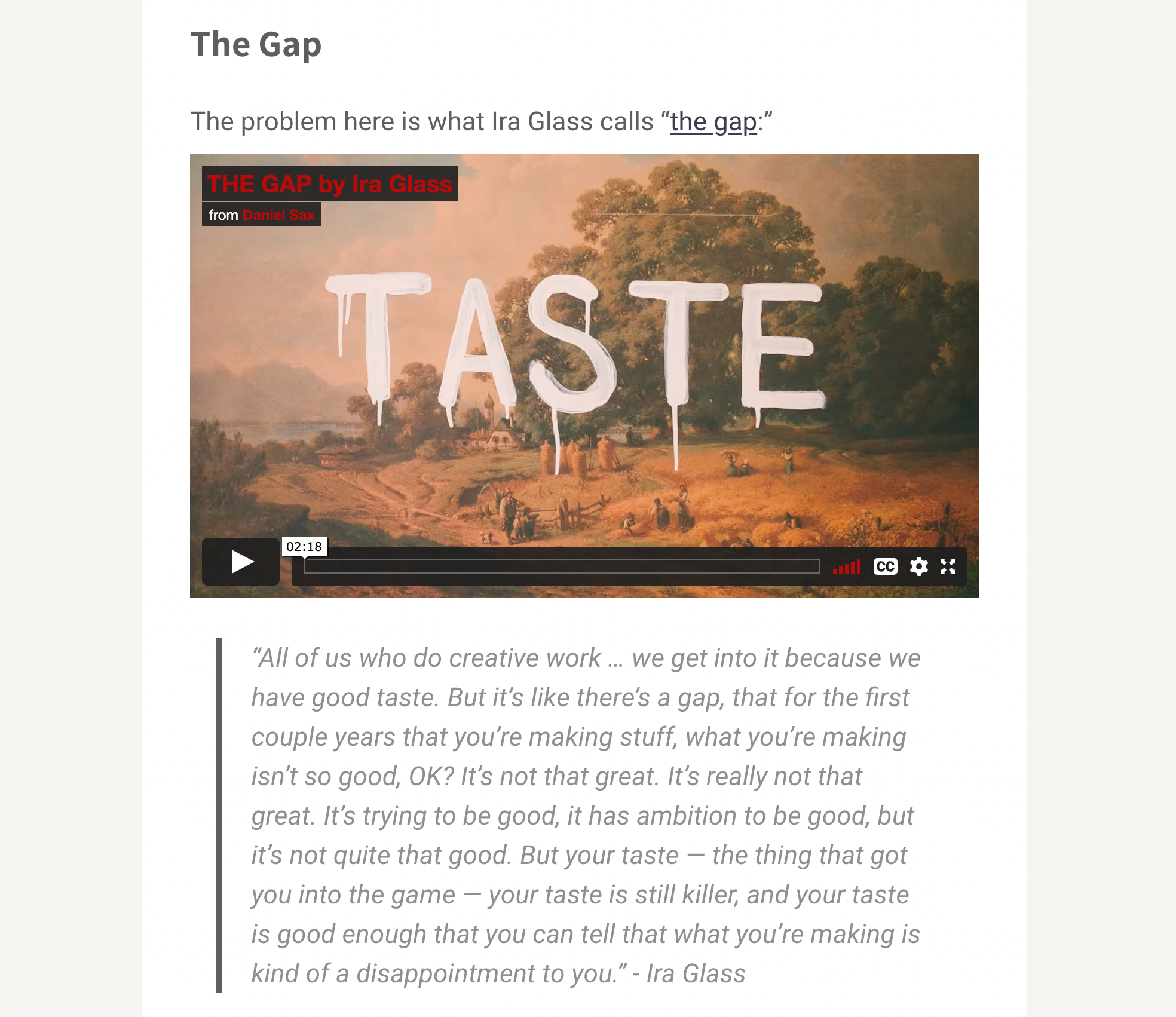
An example of an embedded video and block quote breaking up a long blog post.